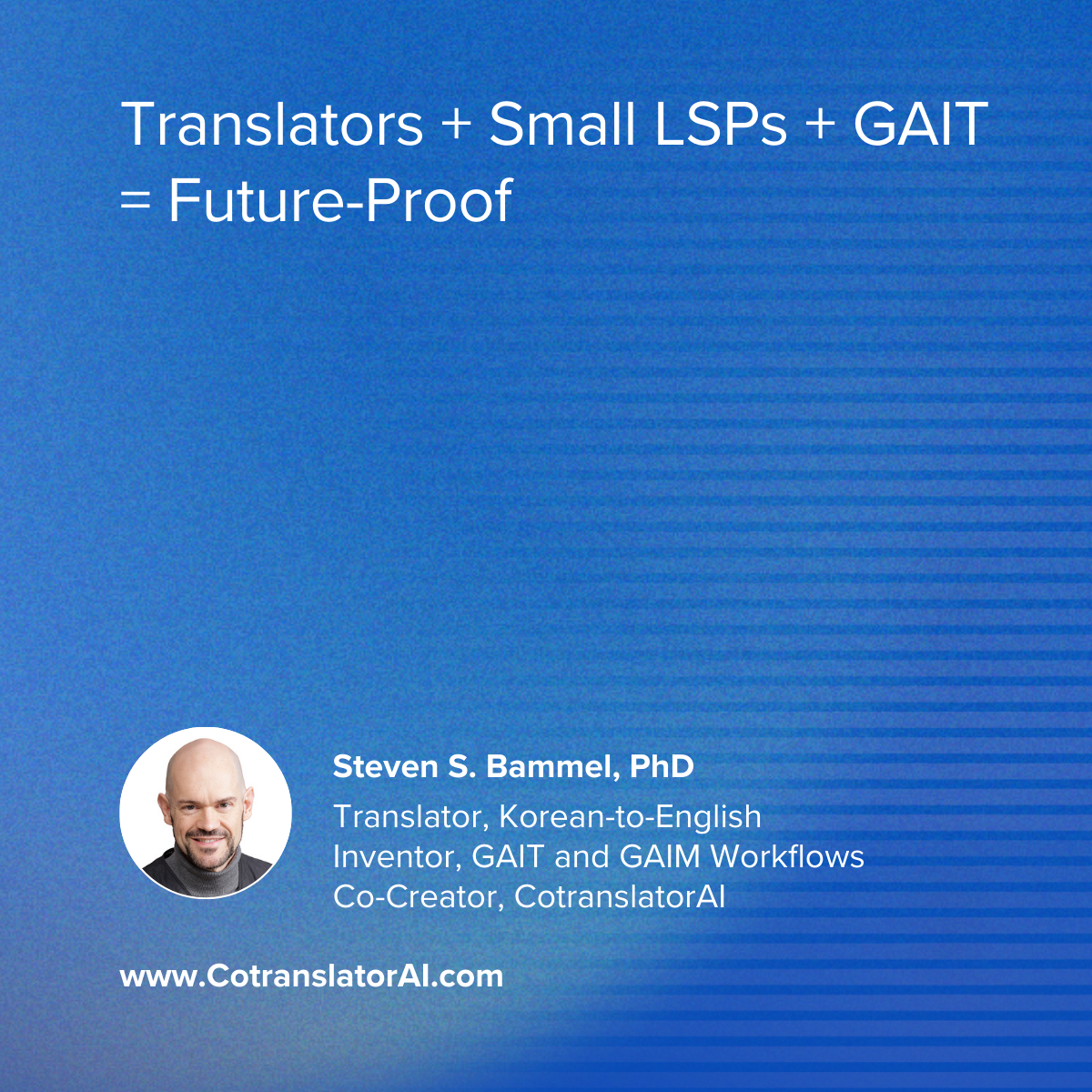Hello to the sentence sculptors out there,
Let’s be honest. Some of what I send you can feel advanced. That’s intentional. My goal is to help you rise above the noise, master AI at a high level, and secure your future as a translator in a world where the Localization Illuminati would love nothing more than to reduce our craft to buttons and dropdowns.
But here’s the thing. Not everyone is ready for the high-level stuff yet. Many translators are still trying to figure out the basics of using AI in a way that actually improves their work.
And the number-one stumbling block I see… is prompts.
Prompts look simple on the surface. Type something into CotranslatorAI and the machine spits something back out. Easy, right?
But the reality is that prompts are the key to whether AI becomes your obedient assistant or a random text generator you can’t rely on.
Think of prompting as the art of giving orders.
If you hired an assistant and only ever said, “Translate this,” you’d get the bare minimum. But if you were clear… if you told them “Translate this Korean business email into natural English that balances formality with warmth, and make sure the phrasing works for an American audience”… you’d get something you could actually use.
That’s what prompting does. It’s the bridge between your brain and the AI.
So let me break it down into the three most important things to know when working in CotranslatorAI.
1. Prompts live in your library.
Don’t reinvent the wheel. Save the good ones. The better you get at this, the more you’ll treat your library like a set of specialized tools. One for plain translation. One for business reports. One for sensitive communications. Over time, you’ll build a personal arsenal that gives you control others don’t have.
2. Prompts load into the instructions field.
This is where CotranslatorAI takes your request seriously. The instructions field is not decoration… it’s where the AI learns exactly what you want. Imagine pasting in a prompt that says: “Translate from Korean to English with a clear, natural style suitable for business readers, avoiding awkward literalism.” Now, every piece of text you send through will follow that direction.
3. Shortcuts create speed.
If you’re still copying and pasting between programs, you’re missing the point. The magic of CotranslatorAI is that you can set up shortcuts to send text straight from your CAT tool or Word into the AI. Press a key combo and boom… your text is processed with the prompt you’ve chosen. It feels like cheating once you get the hang of it.
At this stage, that’s all you need to focus on. Save prompts. Load them. Use shortcuts.
But here’s why this matters. Once you’ve got the basics down, you’ll unlock the real game-changer: the Micro Iterative AI Frameworks.
That’s when you stop treating AI like a vending machine and start building workflows that refine your text step by step until it’s exactly right. That’s how you turn CotranslatorAI into something that works in your voice, with your standards, and on your schedule.
Still, don’t rush there yet. This week, I want you to do three things:
– Write one simple translation prompt and save it in your library.
– Load it into the instructions field and test it.
– Practice sending text from your CAT tool into CotranslatorAI with a shortcut.
Do this a few times and you’ll start to feel it click. You’ll see that you’re not “using a tool” anymore… you’re commanding one.
Now let me hear from you. What’s your biggest challenge with AI in your translation work? Hit reply and tell me. Your response doesn’t just help me help you… it shapes the next round of content I create for this newsletter.
Stay one step ahead,
Steven