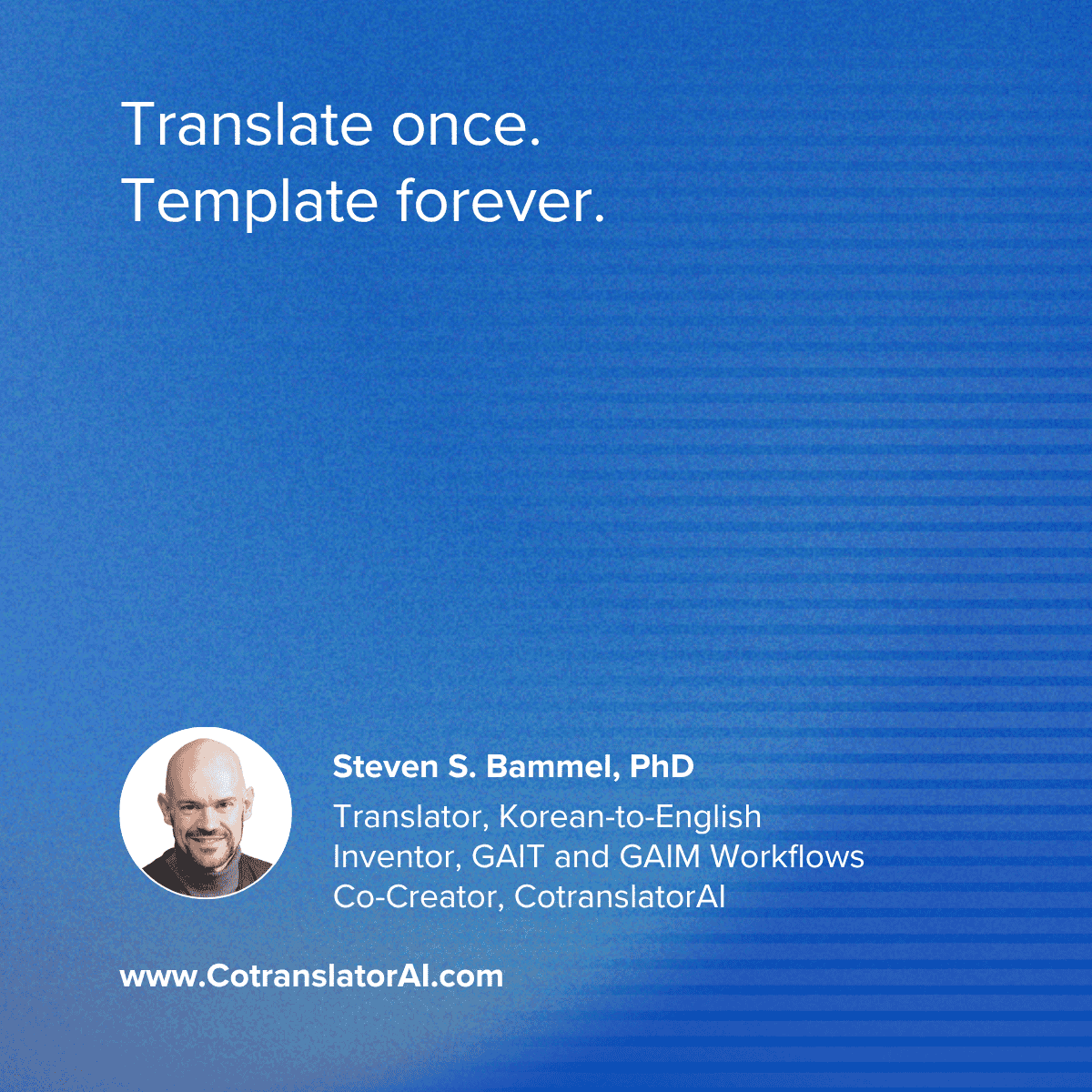Hello to my fellow translators who don’t shy away from tough documents,
You know I like to keep things practical, but I’ve got to warn you… today’s topic is for the power users. The ones already elbows-deep in CotranslatorAI, trying to squeeze every last ounce of efficiency out of it. If that’s not you yet, no worries. We’ll circle back to simpler ground next time.
Now, for those of you still reading… buckle in.
Recently, I had the chance to talk with Kaloyan Kirilov. He’s a Bulgarian translator, interpreter, and LSP owner who’s been stretching CotranslatorAI in ways I hadn’t even considered. Watching how he works with the tool is like seeing a musician coax new sounds out of an instrument you thought you knew.
You can watch the full interview here:
Here are just a few ways he’s taken AI-powered translation to the next level:
First, he’s not just using CotranslatorAI to translate. He’s using it to build his own prompt systems. He feeds it source and target pairs, gets a glossary, captures the style… then lets the AI write the translation prompt for him. What that gives him is an anchor prompt that thinks like he does. It handles repetitive formats like birth certificates or contracts almost on autopilot.
Second, he tackles the nightmare stuff. Messy OCR, handwritten text, mixed layouts. You know the type. Kaloyan pulls the raw text out with ChatGPT’s computer vision, then feeds it into CotranslatorAI for cleanup. He breaks it down step by step, assigning each tool a specific job. The result? He keeps control, keeps his sanity, and ends up with something clean and usable.
Then there’s his use of code-like commands. Kaloyan doesn’t want to retype a notary clause for the hundredth time. So he sets up command snippets that drop them in instantly. He fills in a few key details, and boom… it’s ready. This kind of setup turns repetitive work into one-click precision.
Even better, he’s flexible. If a prompt needs a small tweak, he just writes a quick instruction like:
“Fix the text below, divide into four columns, skip items 1-5, separate by tab.”
No prompt overhaul. Just plug and play.
And he combines all of this—OCR, computer vision, CotranslatorAI, Word templates—into a single, smooth workflow. It’s not about letting AI do the work for him. It’s about making it do exactly what he wants… with minimal effort.
Look, not everyone’s going to operate at Kaloyan’s level. But if you’re thinking about future-proofing your translation business, this is the kind of command you want. These workflows don’t just save time. They reduce errors. Improve consistency. And most importantly, let you focus on what you actually enjoy: the language.
If this feels out of reach, don’t worry. There’s a path to get there.
My AI Mastery for Translators training breaks all this down into repeatable frameworks. Micro Iterative AI Frameworks, real translator use cases, prompt crafting—all designed to help you get serious results. It’s only available through my webclass, and the final session is Thursday.
Sign up here:
https://CotranslatorAI.com/webclass
Also, Kaloyan recently shared even more details about his workflow on AI4LanguageProfessionals. If you’re serious about building this kind of system, it’s worth the read:
https://ai4languageprofessionals.groups.io/g/main/topic/115506483#msg2167
If you’ve already started building your own workflows or prompt libraries, I’d love to hear about it. What’s working for you? What’s still clunky? Hit reply and let me know.
Until next time…
Stay sharp and keep the AI working for you, not the other way around.
Steven
(co-creator of CotranslatorAI, fellow translator, newsletter writer, and guy who’s still surprised how much more there is to learn from folks like Kaloyan)